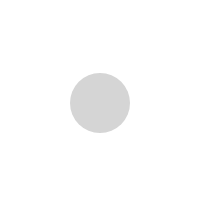WordPress Adds Option to Publish Entire Blog Posts as Twitter Threads

I want to start this post by noting that Empex Digital do not endorse or encourage bloggers to try this. We are not responsible for people flooding Twitter with ridiculously long tweet threads which would have been better off left as blog posts.
Having said that, lets go straight to the main point: WordPress has added new functionality that will enable users to re-publish entire WordPress blog posts as tweet threads, “with just two extra clicks”.
How to publish a blog post as a Twitter thread
- At any time while you’re working on a post, you can click on the Jetpack icon that’s located on the far right of the header menu at the top of the page.
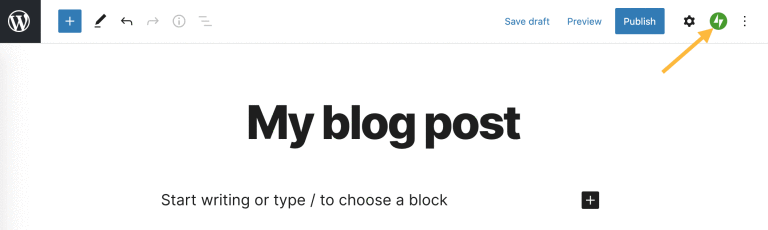
- If you don’t already have your Twitter account connected to your website, click “Connect an account” to allow WordPress to publish content on your Twitter feed. You can add multiple Twitter handles if you’ll be Tweeting from more than one account. You only need to connect each account once.
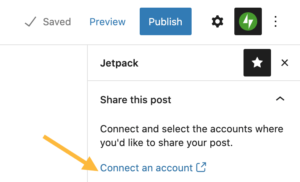
- Make sure the right Twitter handle is selected, write a custom message, and then choose whether you want to share a single link to your blog post or all of the post’s content as a thread.
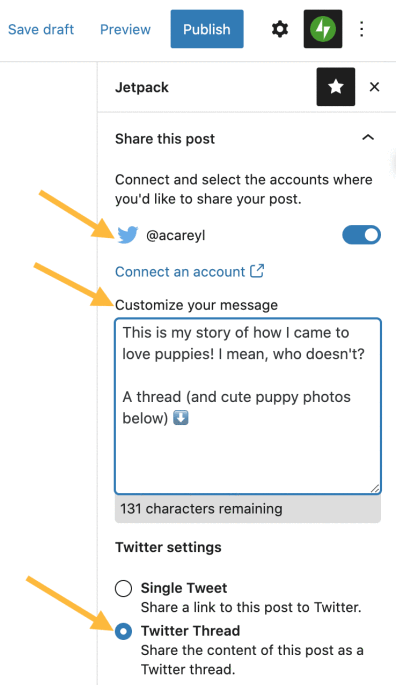
- Hit publish! Your blog post and the Tweet or thread will be shared simultaneously. Be sure you’ve selected your Twitter account when you publish, as this is the only time you’ll be able to share your blog post as a Twitter thread.
The new process will essentially convert your WordPress blog post into a tweet thread. Any images or videos you include in your post will be added into the thread, in relation to where they’re embedded in your original post, while you’ll also be able to see where your tweets will split up your post before sharing your tweet stream. Why would you want to do this?

Well, some people like tweet threads, and it could provide you with another avenue for promoting your content and sparking conversation on the platform. But you’ll also be losing all your site traffic – rather than using Twitter to drive people back to your website, where you can assess relevant metrics, determine strategic direction, monetize your audience, etc. Instead of this, you can now give people the opportunity to read your stuff on Twitter instead.
I don’t really know if that’s overly valuable, but if you have a highly engaged Twitter community, and you want to boost your content reach in a new way, maybe it’s a good option. Twitter is generally not a great driver of referral traffic anyway, so maybe, this could be a good way to maximize content engagement without losing too much in terms of site visitors.
It actually seems more likely that the reverse could be beneficial – an option to convert your Twitter threads into blog posts. Which is also possible.
So, it’s something to consider – and it’s also something to keep in mind when you start seeing long-running tweet threads appearing in people’s feeds. Again, we don’t recommend this, and suggest that the option be used only for shorter blog posts.
But the capacity is now available for such, either way.